
How it works
Creating Smarter Spaces Through Digital Mapping
It only takes a few simple steps to ensure your venue’s ready for the future of digital mapping.
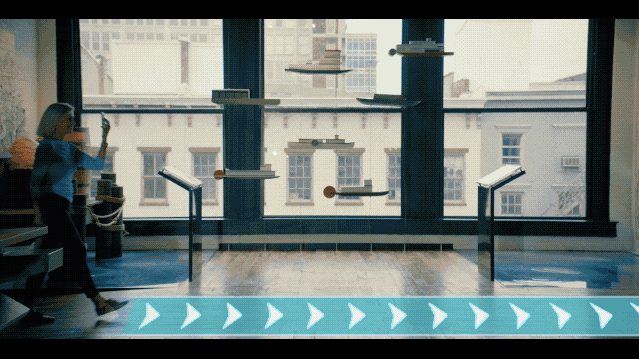
Step One
Scanning Your Venue
It’s as simple as taking a walk through your venue. One of our highly-trained technicians will navigate your location with a LiDAR scanner to capture multiple pieces of 360° data.
Step Two
A 3D Map of the Entire Space
Once the scan is complete, our mapping team will take the data and stitch together a comprehensive digital representation of your venue. With this data, they can generate a highly accurate two-dimensional floor plan, a computer-driven 3D point cloud, and an immersive feature cloud.
Step Three
Editing Your Map
With Studio, managing your venue’s map is straightforward. From controlling access and permissions to updating points of interest, you decide how a visitor should interact with your space.
Step Four
Finding Your Way
Once finalized, whether using the GoodMaps native app or through an integrated SDK and API experience, visitors will be able to navigate your venue with ease.
The Products
How To Interact With Your Maps
GoodMaps App
Experience the future of indoor navigation with GoodMaps. Inclusive by design, the app’s user-friendly and efficient interface enables everyone to explore with increased accuracy.
GoodMaps Studio
With Studio, venue owners can easily access and edit their digital maps, enabling them to remove or amend points of interest and alter user access, all in a single location.
Testimonials
What People Are Saying
With the launch of this app, we are pioneering support for as many customers as possible… This development could not have been possible without the support of the Walmart customer community. I invite all our local customers to come out and try the technology.
… with GoodMaps, you just have one surveyor scanning the station with a small piece of handheld equipment, [which] means you can get it set up quickly, and when you make updates to stations, you can arrange site visits to update your maps at short notice as well.
With GoodMaps, not only are people going to be guided through our museum safely, but now we’re able to help them engage more fully with the museum’s collections and exhibits as well with audio descriptions and historical details available through the app.
Ready To Get Started?
Would you like to become a GoodMaps venue, want more information on a topic, or have a specific question? If so, we’d love to hear from you.